Manage Projects
Create New Project
- Open Projects menu
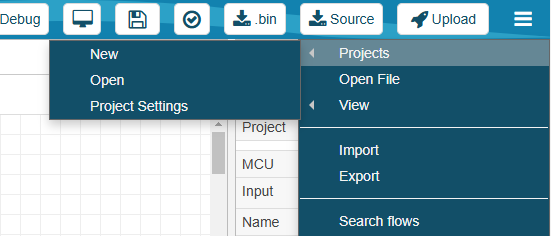
- Click on New option. This opens up a Project Explorer dialog
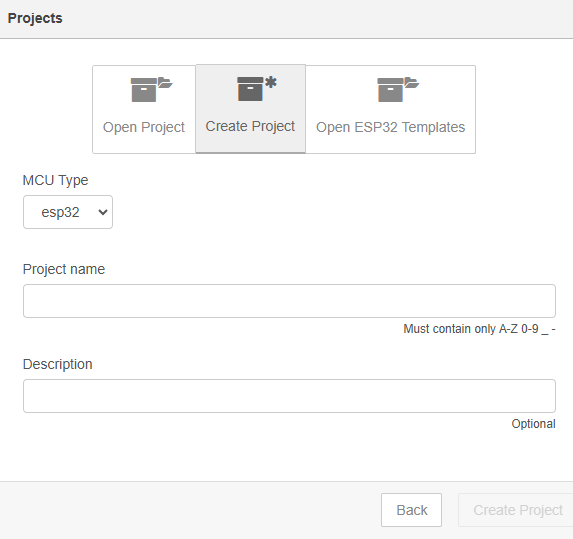
- Select your desired target microcontroller
- Provide a project name and description and click
Open Existing Project
- Open the Project Explorer dialog
- Click on Open Project option. Here, you can find the a list of projects created by you.
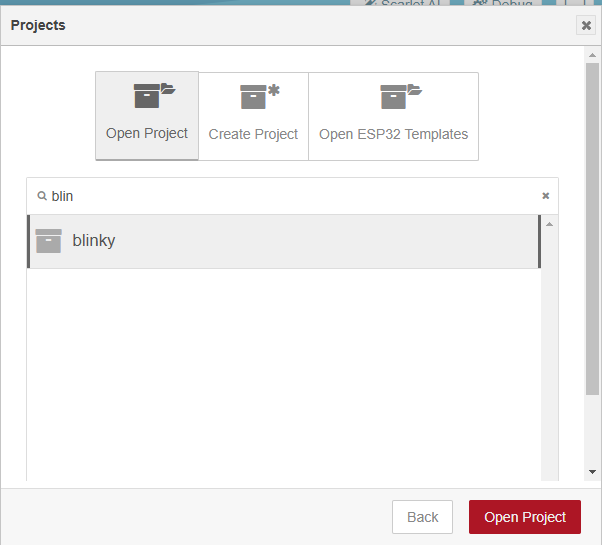
- Search and select the desired project and click the Open Project button
Create New Project with ESP32 Templates
- Open the Project Explorer dialog
- Click on Open ESP32 Templates option. Here, you can find the a list of pre-built templates.
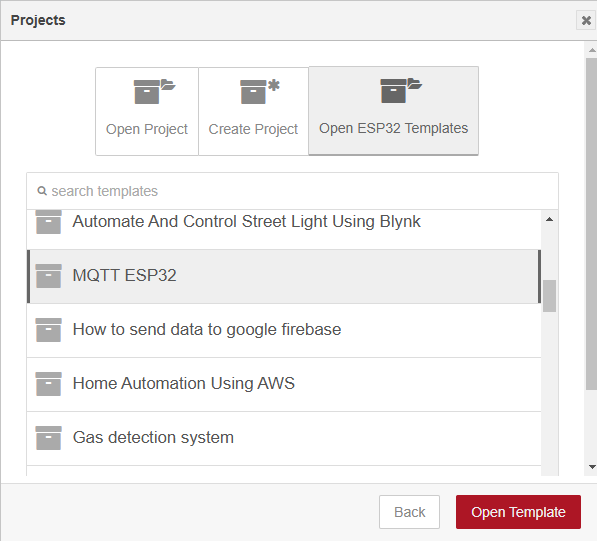
- Search and select the desired template and click the Open Template button to create a new project based on the template.
Version Control with Gitea
SmowCode utilizes Gitea, a lightweight and self-hosted Git service, for version control. This integration allows users to track changes, manage code versions, and revert to earlier states if necessary. Gitea makes it easier for teams to manage their codebase.
To access all your projects, visit https://cloud.smowcode.com or click on the Repository option on the hamburger menu
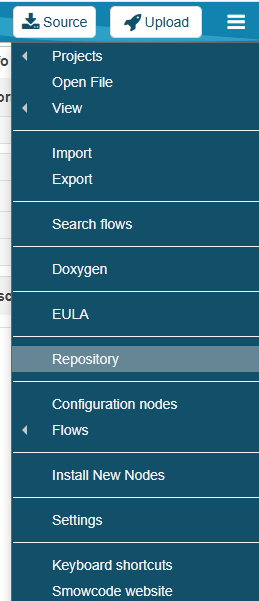
Refer to Versioning to learn more